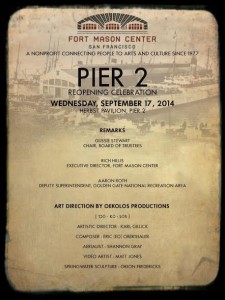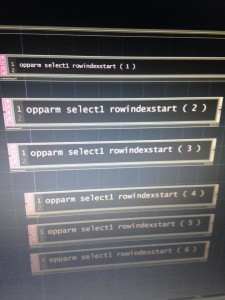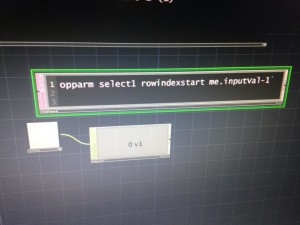Fort Mason Center San Francisco
PIER 2 REOPENING CELEBRATION
This was a really unique opportunity and I got to work on with the famous Matthew Eben Jones as the lead. The mapping was really simple for this gig, but we still had to calibrate two of the Christie 7.5k’s so that they would overlap seamlessly.
The most exciting thing about this gig was the content we were able to work with. We were provided maps of Fort Mason all the way back to the late 1700’s, and we were asked to create an animation of them in chronological order. We overlapped every decipherable image to form an hour long animation of the geography and architecture slowly changing over time. We also created an animated timeline so that the date would be displayed with each image.